Overview
This article provides information on the billing components and payment methods for the AutoMQ Cloud product.
In this article, any references to the AutoMQ product service provider, AutoMQ service side, or AutoMQ specifically refer to "AutoMQ CO."
Subscription Plans
AutoMQ for Kafka On-Prem Edition is a privatized software deployment option offered by AutoMQ, specifically designed for clients in the finance and government sectors. This version is tailored for clients with high data security sensitivity, stringent compliance requirements, and a demand for robust isolation in an offline IDC environment.
The commercial paid version of AutoMQ for Kafka offers a standard edition subscription service. Compared to the open-source version of AutoMQ Kafka, it significantly enhances and refines features for high availability, disaster recovery architectures, elasticity, and observable operations in enterprise-level scenarios. Please see the table below for specific categories:
| Capability Group | Feature | Open Source (Free) | Standard Edition (Commercially Paid) |
|---|---|---|---|
| Cloud-native architecture kernel | Second-level partition reassignment | ✅ | ✨ |
| Cloud-native architecture kernel | Self-balancing traffic | ✅ | ✨ |
| Cloud-Native Architecture Core | Minute-level smooth scaling | ✅ | ✅ |
| Cloud-Native Architecture Core | Single replica high availability | ✅ | ✅ |
| Cloud-Native Architecture Core | 100% compatible with Apache Kafka | ✅ | ✅ |
| Enterprise Disaster Recovery Capabilities | Compute Node Disaster Recovery | ❌ Dependent on EC2 for recovery, takes tens of seconds | ✅ Multiple mounts, recovery within seconds |
| Enterprise Disaster Recovery Capabilities | Multi-AZ Disaster Recovery | ❌ Requires manual implementation of cross-AZ scheduling for recovery | ✅ Based on Regional EBS for cross-AZ scheduling recovery |
| Enterprise Disaster Recovery Capabilities | Object Storage Disaster Recovery | ❌ Requires manual implementation of DR S3 link recovery | ✅ Supports cross-region write to DR S3, automatic switch |
| Enterprise Disaster Recovery Capabilities | Block Storage Disaster Recovery | ❌ Requires manual implementation of DR EBS link recovery | ✅ Supports rapid persistence of hot data to DR EBS |
| Enterprise Disaster Recovery Capabilities | Multi-cloud Disaster Recovery | ❌ Requires manual implementation of cross-cluster routing for disaster recovery, addressing location and consumption state mapping | ✅ Supports cross-cluster routing for disaster recovery, supports message offset and consumption state reassignment |
| Elasticity & Cost Optimization | Storage Elasticity | ✅ | Kernel-native support for on-demand usage of S3 |
| Elasticity & Cost Optimization | Traffic Follows Elastic Scaling | ✅ | Quickly set up based on ASG |
| Elasticity & Cost Optimization | Multi-Metric Linked Elasticity | ❌ | Requires kernel customization |
| Elasticity & Cost Optimization | Scheduled Elastic Scaling | ❌ | Requires kernel customization |
| Elasticity & Cost Optimization | Large-scale Spot Instances | ❌ | Needs to address Spot instance forced termination risks |
| Observable Operations | Smooth Cluster Reassignment Tools | ❌ | Uses open-source MirrorMaker |
| Observable Operations | Web Console | ❌ | Uses open-source management |
| Observable Operations | Metrics Dashboard | ❌ | Provides open-source Grafana template, self-setup required |
| Observability: Operations & Maintenance | Monitoring & Alerts | ❌ Build your own monitoring and alert infrastructure based on Metrics | ✅ Offers ready-to-use monitoring and alert templates to simplify configuration
|
| Observability: Operations & Maintenance | Event Auditing | ❌ | ✅ Provides out-of-the-box event auditing features (based on operational S3 bucket)
|
| Enterprise Integration | Operations API Integration | ❌ | ✅ Provides OpenAPI integration |
| Enterprise Integration | Event Integration | ❌ | ✅ Offers event push and dump features |
| Enterprise Integration | Metrics Integration | ❌ | ✅ Provides custom Metrics store dump capabilities |
| Enterprise Integration | SSO/LDAP/AD Integration | ❌ | ✅ |
| Expert Services | Service Support Channels | Community-based assistance | Enterprise ticket service |
| Expert Services | Focused Expert Accompaniment | ❌ |
|
Billing Components
All products and instances of AutoMQ Cloud are deployed within specific environments. Based on the definitions and classifications of AutoMQ Cloud environments, the ownership and management of underlying resources vary between SaaS and BYOC environments, affecting the billing components accordingly.
The cost categories associated with using AutoMQ Cloud are detailed below:
| Cost Type | Scope | Applicable Environment Types | Payment Relationship |
|---|---|---|---|
| Software Service Fees | AutoMQ provides technical services for its commercial, paid version |
| Payments made to AutoMQ |
| Basic Cloud Resource Costs | Underlying resources consumed in the environment, including but not limited to:
|
| Payments made to public cloud providers |
Consequently, the final billing structure varies depending on the environment type selected by the user.
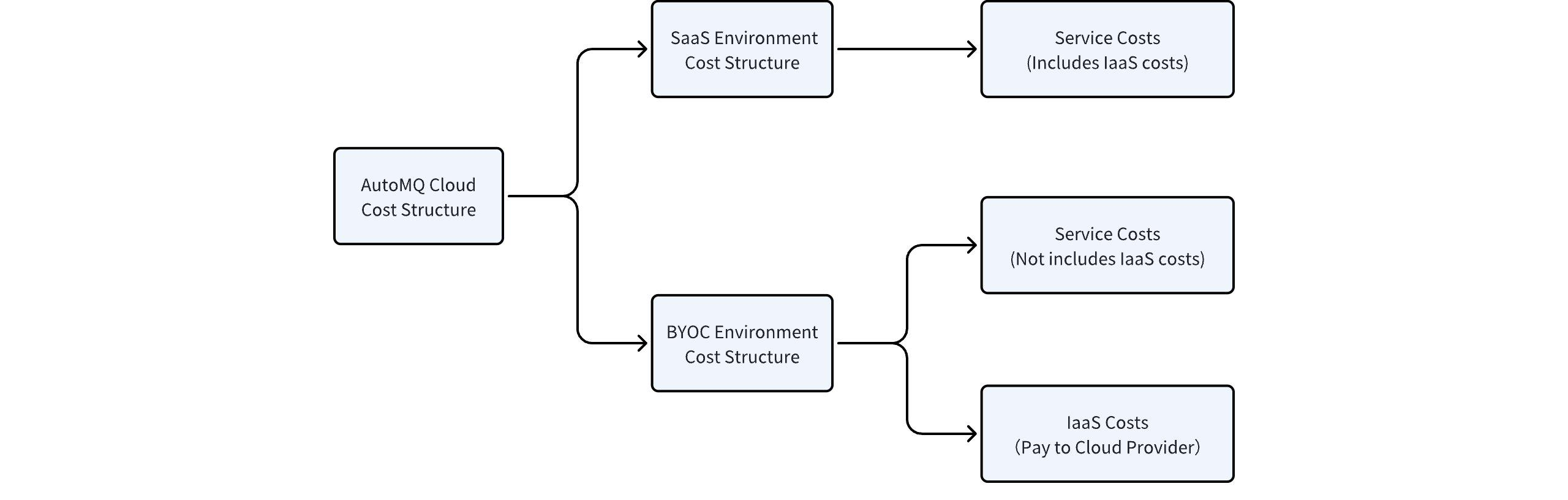
Payment Methods
Leveraging the powerful elastic scaling capabilities of cloud-native infrastructure, AutoMQ Cloud offers highly flexible payment options, which include pay-as-you-go and prepaid subscription models.
Pay-as-you-go Model
The pay-as-you-go model is the recommended default choice, enabling users to avoid reserving large amounts of resources and costs upfront. Upon activating the AutoMQ Cloud service, billing occurs based on real-time resource consumption, thereby eliminating any waste from idle resources.
The pay-as-go model for AutoMQ Cloud typically utilizes hourly increments to calculate and bill based on the actual consumption of instances in each environment over the prior period. Specific details are determined by the implementing cloud providers.
Prepaid Model
For situations where the default recommended billing items and methods are insufficient, AutoMQ Cloud also offers a prepaid subscription model. This model involves paying for the software service upfront on a monthly or annual basis, with no additional software service fees required during the period of use.
Depending on different customer needs, subscription plans can be initiated and purchased through the following channels:
Subscription plans can be opened and purchased through cloud marketplaces.
Through offline business contracts, subscribe to service plans.
In the prepaid model, you must first purchase the subscription plan and then activate the environment using the relevant LicenseCode before utilizing AutoPost Cloud.