In this article, the terms AutoMQ product service provider, AutoMQ service provider, and AutoMQ specifically refer to AutoMQ HK Limited.
Billing Items
All products and instances of AutoMQ Cloud are deployed within the environment. Refer to the definitions and classifications of the AutoMQ Cloud environments. There are differences in the ownership and maintenance methods of underlying resources between SaaS and BYOC environments. Therefore, the billing components for users vary depending on the environment type. The fees incurred by using AutoMQ Cloud are categorized as follows:| Fee Type | Coverage | Applicable Environment Type | Payment Relationship |
|---|---|---|---|
| Subscription Fees | AutoMQ provides Business Edition product and technical services |
| Users pay AutoMQ |
| Cloud Resource Fees | Fundamental cloud resources consumed by the environment, including but not limited to:
|
| Users pay Public Cloud providers directly |
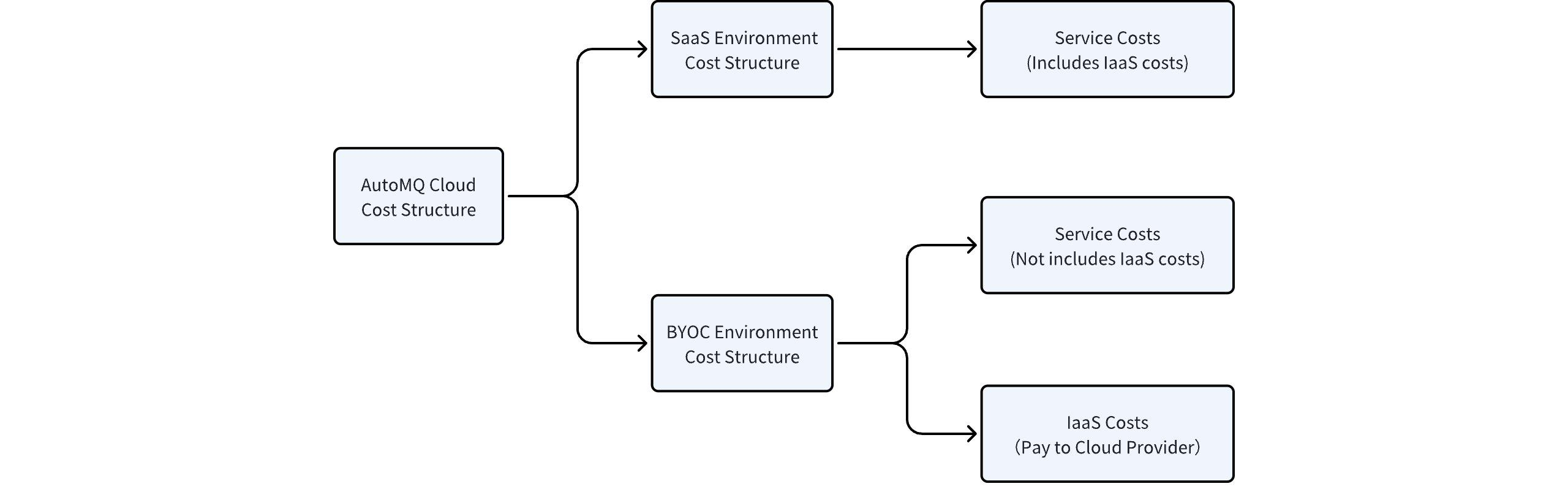
Payment Methods
Leveraging the robust elasticity and scalability of cloud-native infrastructure, AutoMQ Cloud products offer highly flexible payment methods, specifically Pay-As-You-Go and Prepaid subscription options.Pay-As-You-Go Model
The Pay-As-You-Go model is the default recommended mode. Users do not need to reserve a large amount of resources and costs in advance. After activating AutoMQ Cloud products, billing is based on real-time resource consumption, ensuring no idle or wasted resources. AutoMQ Cloud’s Pay-As-You-Go model defaults to hourly granularity for periodic statistics. It calculates and reports real-time consumption of instances across environments within the last period and bills accordingly. Specific details depend on the implementation by various cloud providers.Prepaid Model
For special scenarios where the default recommended billing items and methods are insufficient, AutoMQ Cloud also supports a prepaid subscription model. In the prepaid subscription model, users purchase a subscription plan in advance on a monthly or yearly basis, and no additional subscription fees are required during actual usage. Depending on the customer’s needs, subscription plans can be purchased through the following channels:- Purchase subscription plans via the cloud marketplace.
- Purchase subscription plans through offline business contracts.
