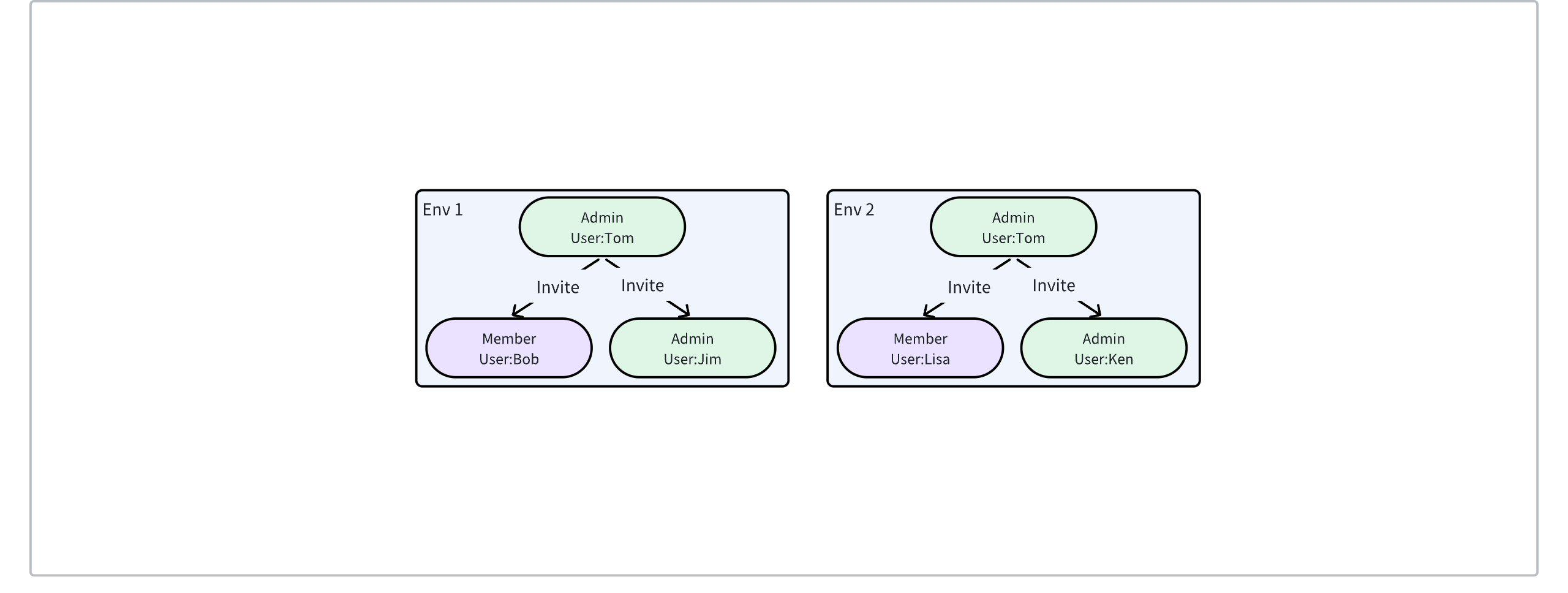Overview
AutoMQ Cloud enables member account logins and implements RBAC (Role-Based User Access Control). This article explains the fundamental concept of accounts within the AutoMQ Cloud ecosystem.
Environment Members
Definition
Environment members are defined as identity credentials for those managing environment levels, created either automatically by the system or manually by existing environment members.
Depending on the range of permissions assigned, environment members can fulfill various roles, which currently include Admin, Operator, and Viewer.
Responsibilities
Hereinafter referred to as environment members, these identity credentials are used for accessing and managing specific environments. Environment members are granted operational permissions solely for their designated environment and do not intersect with cloud provider accounts or extend to other environments.
Managing environment configurations: this involves overseeing change management activities within the current environment
Managing Instances within the Environment: Operations include adding, deleting, modifying, and querying all instances within the current environment.
Method of Creation
Initially, Admin members for each environment are automatically created by the system upon the creation of the environment; thereafter, Admin members can manually create additional members.
Relationship Between Environment and Its Members
Upon the creation of a new environment, the system automatically assigns an Admin role to a member for that environment. Any new members are subsequently created by the initial Admin member.