Prepaid Subscription from Alibaba Cloud Marketplace
Refer to the billing Overview ▸, AutoMQ Cloud BYOC edition supports both annual/monthly prepaid subscriptions and pay-as-you-go subscriptions. This article details how to purchase a prepaid subscription license through the Alibaba Cloud marketplace and use it for subsequent product activation.
In this article, the terms AutoMQ Product Service Provider, AutoMQ Service Provider, and AutoMQ specifically refer to AutoMQ HK Limited.
The terms Cloud providers, Public Cloud providers, etc., mentioned in this article specifically refer to the underlying cloud service providers designated by the user, such as AWS, Google Cloud, Azure, Alibaba Cloud, Tencent Cloud, Huawei Cloud, etc.
Prerequisites
Users can purchase a subscription license for the AutoMQ Cloud BYOC Edition from the Alibaba Cloud Marketplace for subsequent software activation and authorization. Before purchasing, ensure you have an Alibaba Cloud account and have completed real-name verification.
Usage Process
The process of enabling and using the AutoMQ Cloud BYOC Edition through the prepaid method on the cloud marketplace involves the following three main steps:
Step 1: Deploy the environment through the CloudShell deployment console.
Step 2: Purchase and activate the subscription license.
Step 3: Initialize the environment and activate the product.
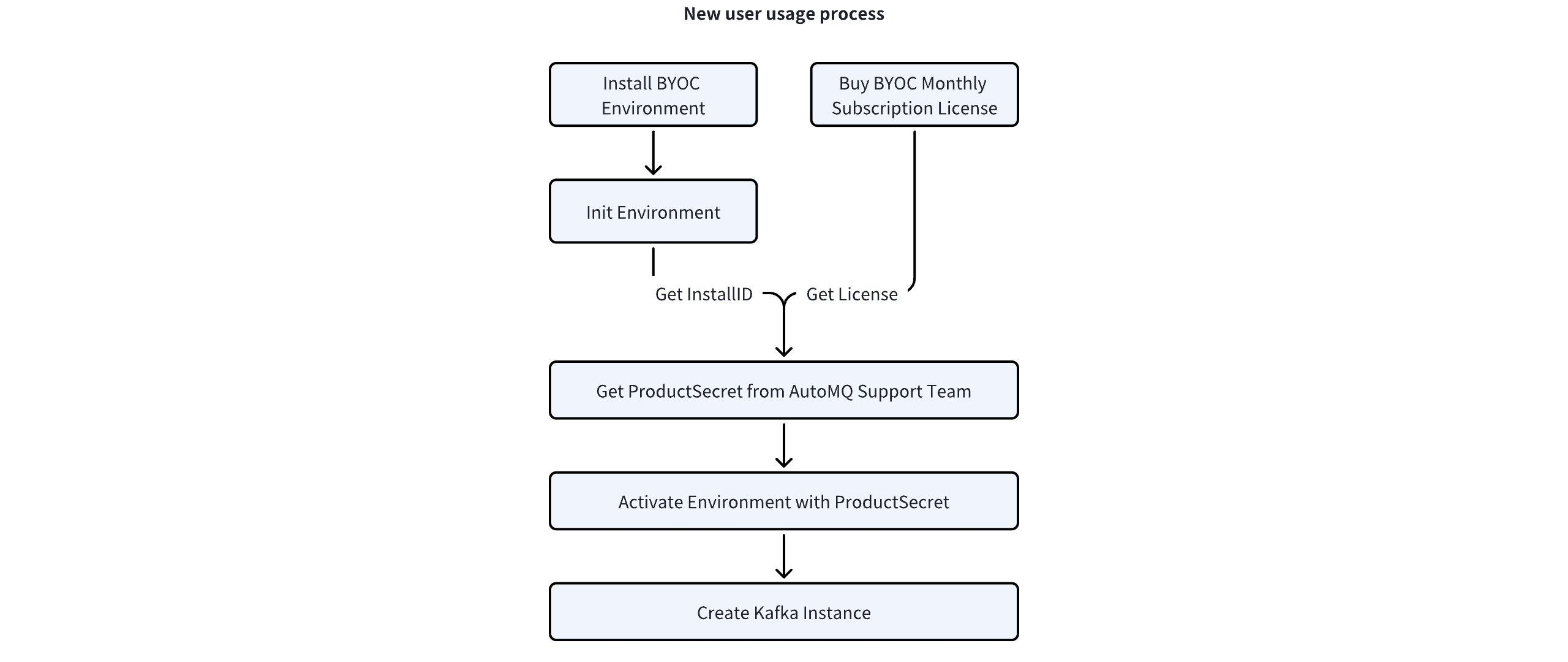
Step 1: Deploy the Environment Via the Compute Nest Console.
The prepaid version of AutoMQ Cloud BYOC requires deployment via the Alibaba Cloud Compute Nest console. The overall process is illustrated in the following diagram:
- Visit the Alibaba Cloud Compute Nest Product Console, go to the Service Catalog page, and search for AutoMQ.

- Click View Details, then start Formal Creation and follow the prompts to fill in the environment information and complete the environment console creation.
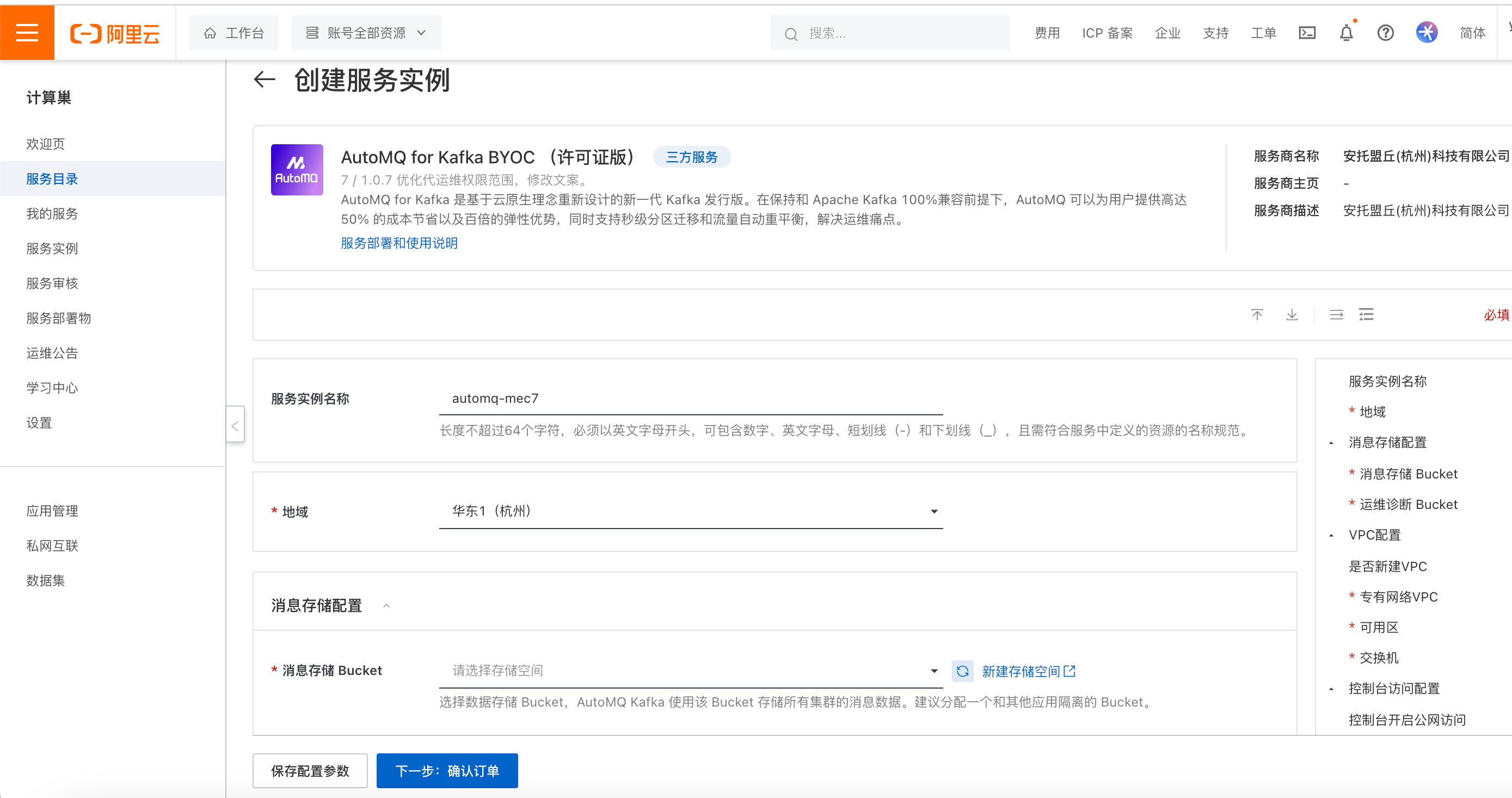
Step 2: Purchase a New Subscription License from the Cloud Marketplace.
The prepaid subscription license for AutoMQ Cloud BYOC is now available in the Alibaba Cloud Marketplace > Basic Software > Application Development category. The product name is AutoMQ for Kafka (BYOC Prepaid Subscription License). The overall usage process is illustrated in the following diagram:
- Alibaba Cloud users can visit the Cloud Marketplace and search for AutoMQ or Kafka to find the AutoMQ for Kafka (BYOC Prepaid Subscription License) product. Select the appropriate specification version and subscription period, then purchase the authorization code.

- After a successful purchase, go to the Cloud Marketplace Buyer Console -> Purchased Services details to view the authorization code information.

Step 3: Environment Initialization and Product Activation
Refer to Step 1, use Alibaba Cloud Compute Nest Service to install the environment and complete the environment initialization configuration. The first visit to the environment console will prompt for environment activation.
Collect the environment installation ID and the license code viewed in step 2. Refer to Obtaining Services ▸ to contact AutoMQ technical personnel to obtain the product key for activation.
Return to the environment activation page, enter the product key to complete the environment activation, and you can subsequently create instances normally.
In this process, users need to estimate in advance the number of AKUs consumed by all instances in the environment and purchase a sufficient AKU quota. For details on AKU billing for the AutoMQ Cloud BYOC edition, refer to Billing Instructions for BYOC ▸.
Example: Environment 1 is estimated to require the creation of 2 Kafka instances. The first Kafka instance is estimated to require 100 AKUs, and the second Kafka instance is estimated to require 200 AKUs. Therefore, the user should purchase at least 300 AKUs worth of subscription licenses to cover subsequent usage.
Note:
Using the subscription license model incurs costs only at the time of purchase. Subsequent use of the AutoMQ console to create instances requires only paying the cloud resource fees to cloud providers, and no further subscription fees will be charged. Subscription fees are deducted from the subscription license rights quota.
Since the subscription license is purchased in advance for a specific period, users are advised to monitor the expiration date of their subscription license and renew it in advance to avoid any disruption in usage.
Subscription License Renewal and Reconfiguration Process
Refer to the new purchase process. If the initially purchased subscription license cannot cover the scale of resources within the environment, no new instances can be created, nor can existing instances be expanded. At this point, it is necessary to reconfigure the current subscription license.
AutoMQ subscription licenses support reconfiguration, allowing users to add specifications during the subscription period. The cloud marketplace will automatically settle any additional costs. The reconfiguration process is as follows:
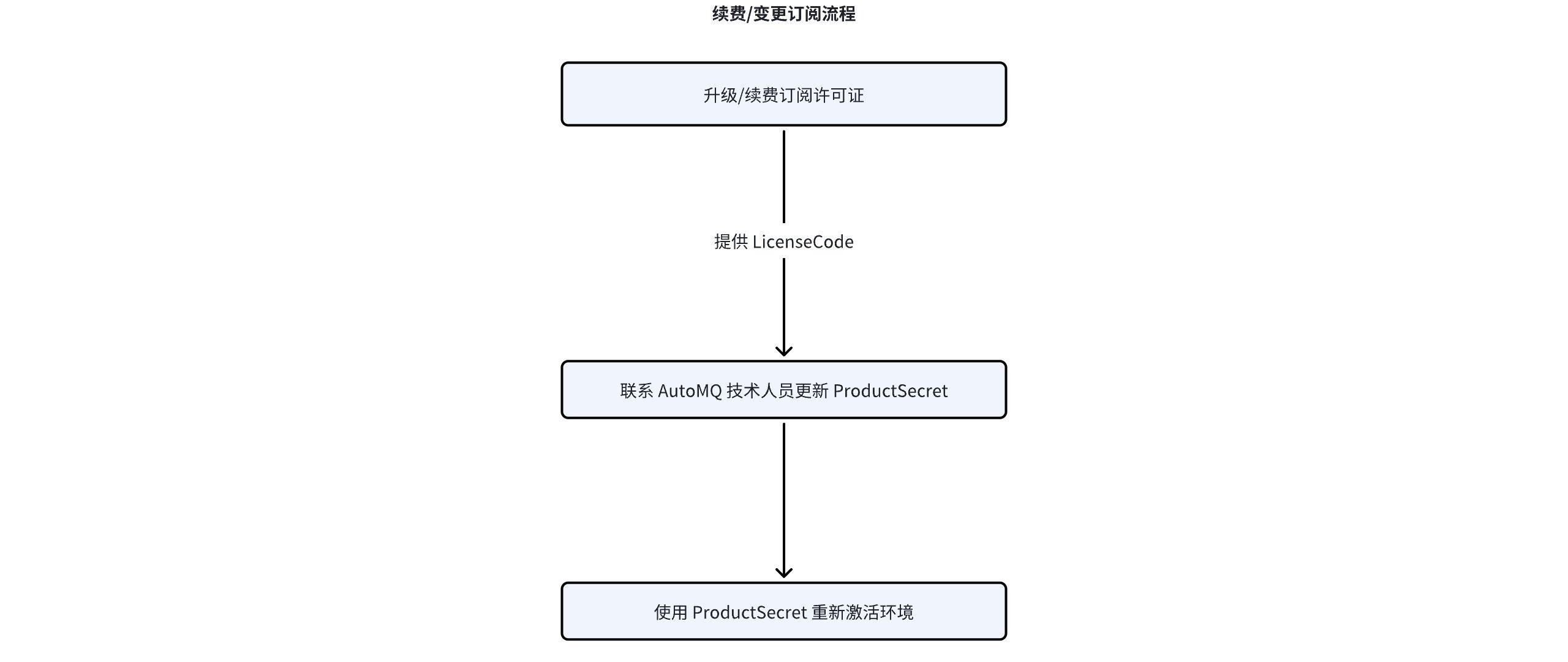
- Use your cloud account to navigate to the Cloud Marketplace Buyer Console -> Purchased Services details to view the authorization code information.

Click Upgrade, select the new license specifications, and pay the price difference as prompted.
Refer to the initial activation process and contact AutoMQ technical staff to update the product key and reactivate it, refreshing the environment's license quota.
Other Instructions
If the application is already deployed on the Alibaba Cloud Public Cloud, it is recommended to Pay As You Go From Alibaba Cloud Marketplace ▸. If the current capabilities do not meet your needs, refer to Obtaining Services ▸ to contact technical personnel for further communication.