The terms AutoMQ product service provider, AutoMQ service provider, and AutoMQ mentioned in this document specifically refer to AutoMQ HK Limited.
Upgrade Operation
AWS
For upgrading the environment version in AWS, this document is divided into two sub-sections, applicable for versions >= 8.0 and versions < 8.0.Version >= 8.0
Starting from version 8.0, the AutoMQ environment console is installed and managed via Docker. Therefore, upgrading the version only requires updating the Docker image and restarting the container. Steps- Check the version number Go to the Release Notes to confirm the target version number you wish to upgrade to.
-
Get the installation command
Log in to the AutoMQ official website, find the metadata for your current environment, and copy the
docker runcommand used for the initial installation. - Update and restart the container On the host machine where the console is located, stop and remove the old container, then re-run the installation command with the new version number.
8.0.1, you can perform the following actions:
Version < 8.0
If your AutoMQ Cloud BYOC environment is older than version 8.0 and was installed via Marketplace CloudFormation on AWS, then upgrading to an updated 7.x version also needs to be done via CloudFormation. Steps Log in to the cloud account associated with the Console or a sub-account with authorization capabilities, and navigate to the Marketplace Console.- Go to the Marketplace to check the latest version. Visit the AWS Marketplace product page, select the target version you wish to upgrade to; it is recommended to upgrade to the most recent ‘Latest’ version.
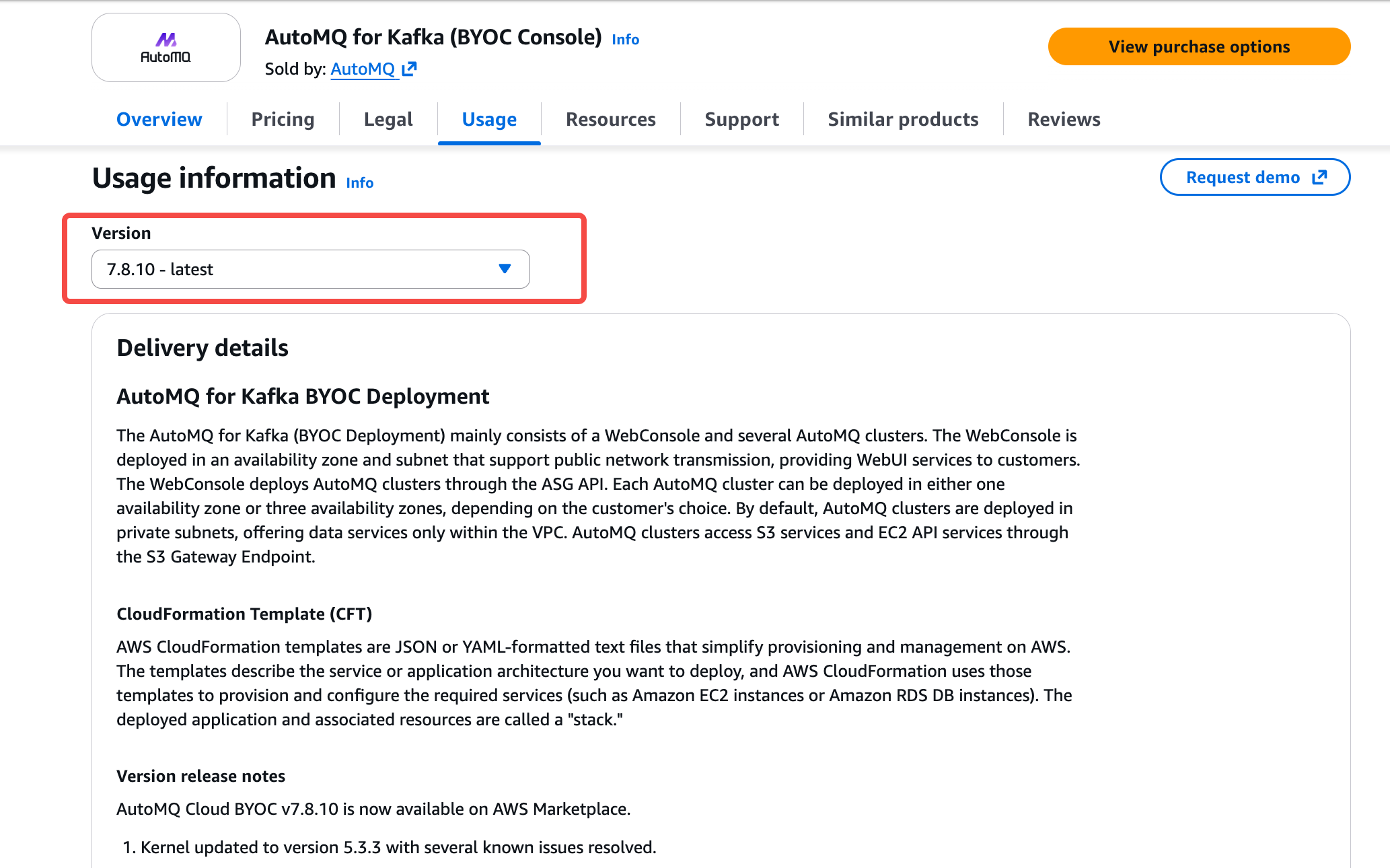
- Select the desired upgrade version. Click “Launch with CloudFormation”.
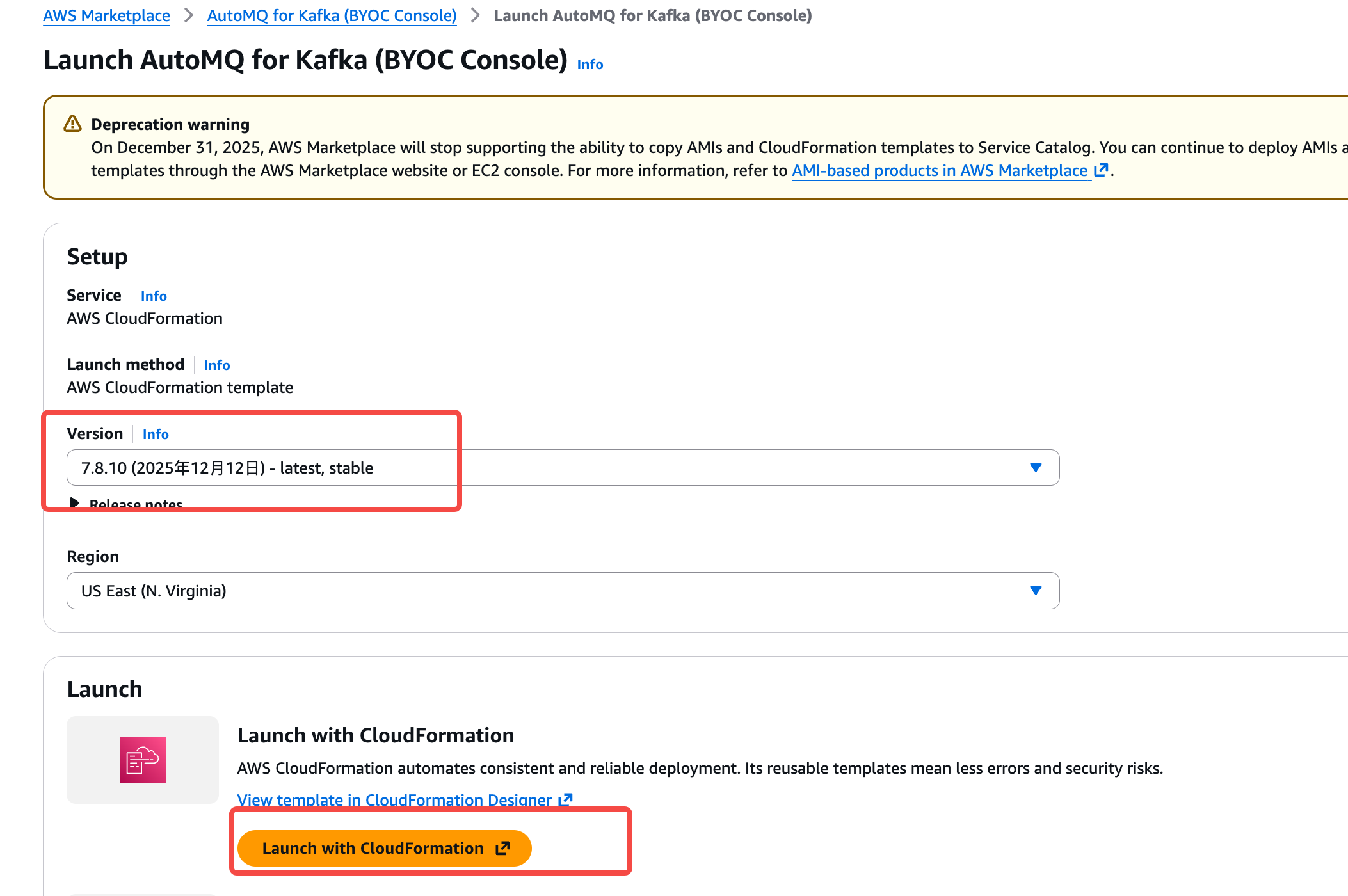
- Copy the new version’s CloudFormation Template URL.
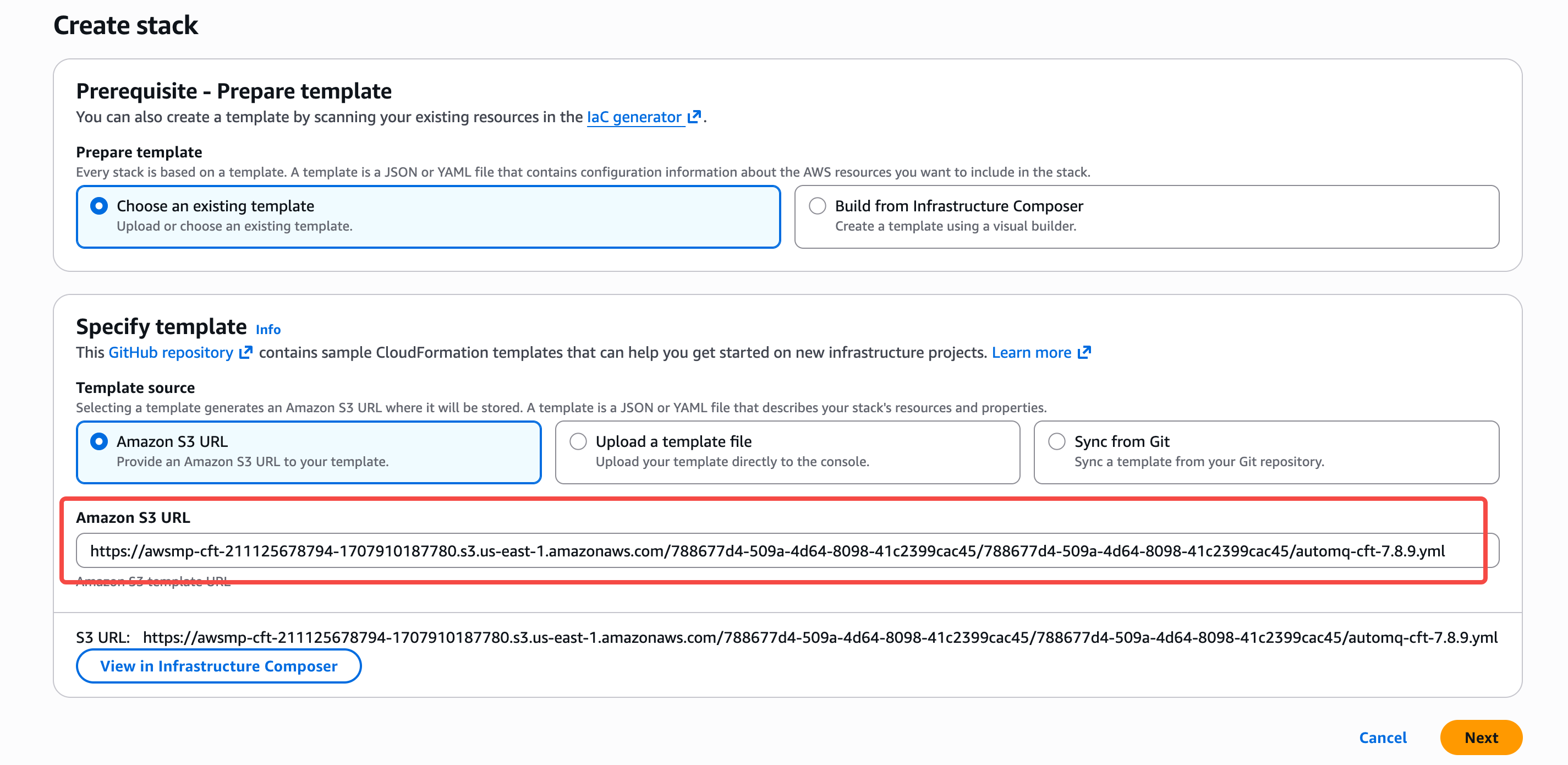
- Go to the Stack list page and find the Stack that deploys the AutoMQ BYOC environment. Access the CloudFormation console, click on Stacks in the left navigation bar to enter the list page. Search for the Stack corresponding to the current environment and click Stack Actions.
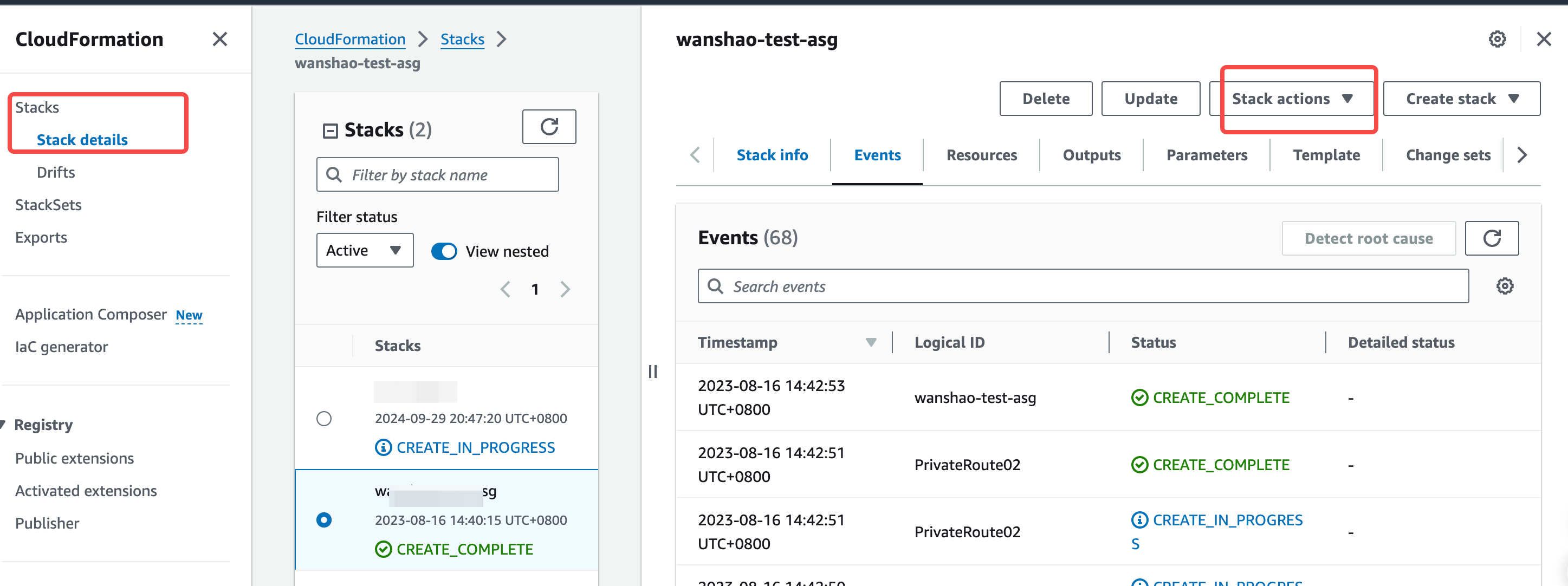
- Find the operations supported by Stack, then click Replace existing template, create ChangeSet.
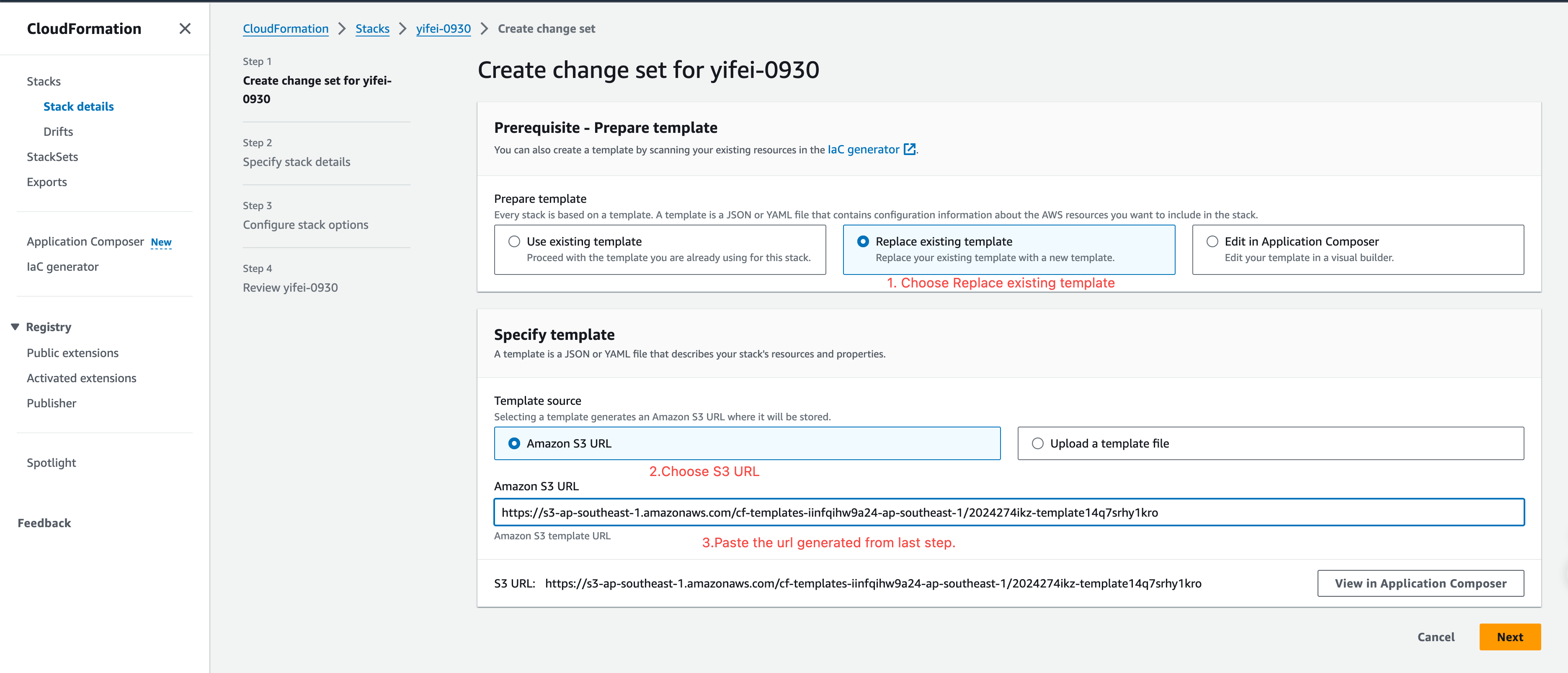
- Update the ImageId to the target version. For example, substitute 7.0.3 with 7.1.0.
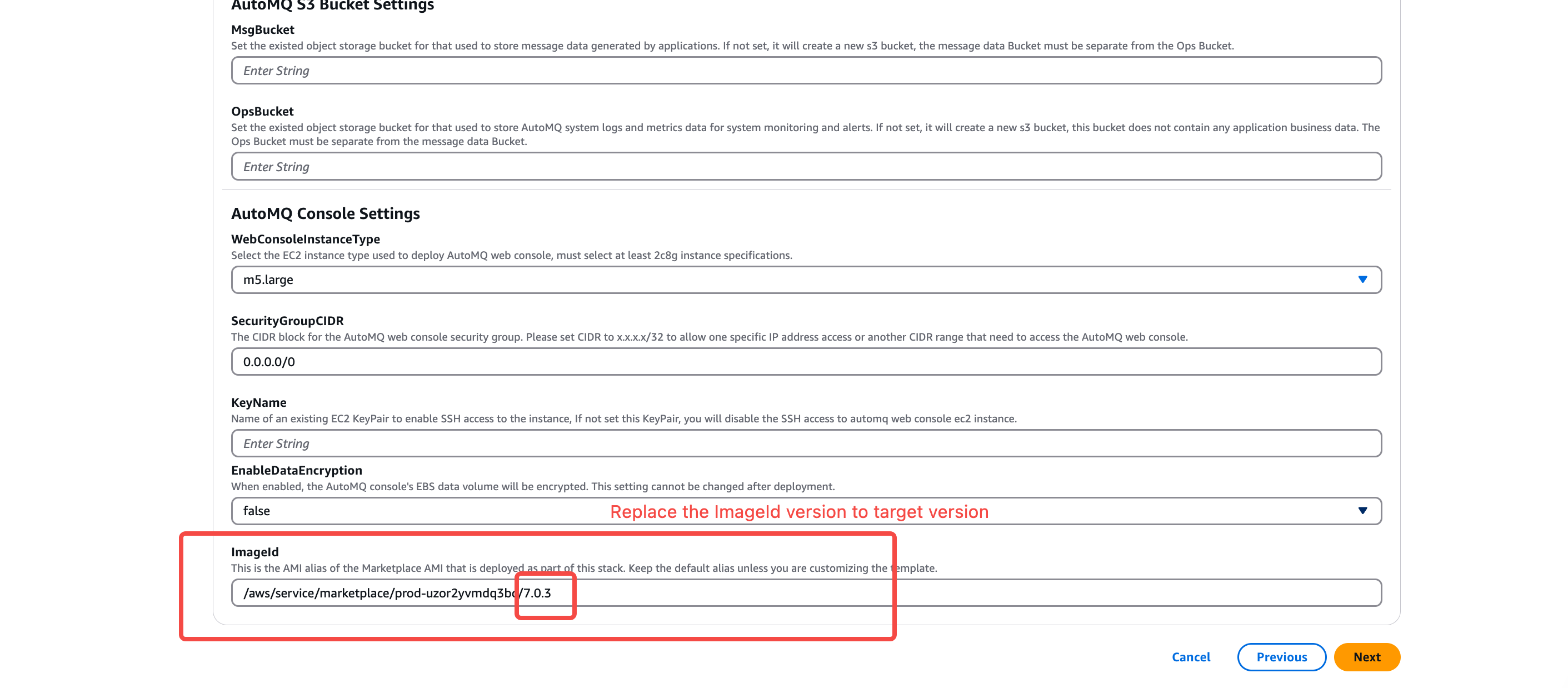
Warning:When creating the ChangeSet, aside from the new version Template update, the following parameters cannot be changed; otherwise, the environment may become unstable:ExistingVPCId: After the environment is set up, the VPC cannot be altered.ExistingPublicSubnetId: Once the environment installation is complete, you cannot modify the subnet where the environment console resides.MsgBucket: Once the environment installation is complete, the MsgBucket cannot be changed.OpsBucket: After the installation of the environment is finalized, the OpsBucket is not alterable.
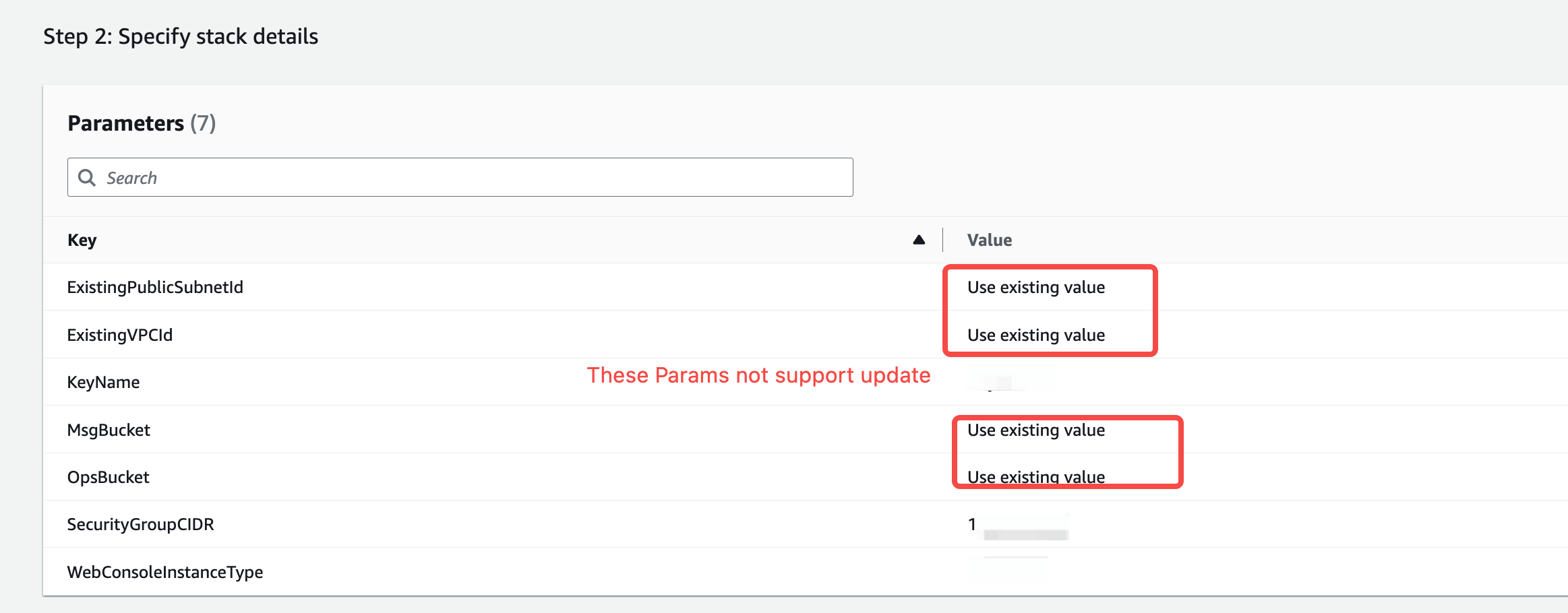
- Submit changes step-by-step for a preview. After confirming the submission, you can review the scope of resources affected by the current version upgrade.
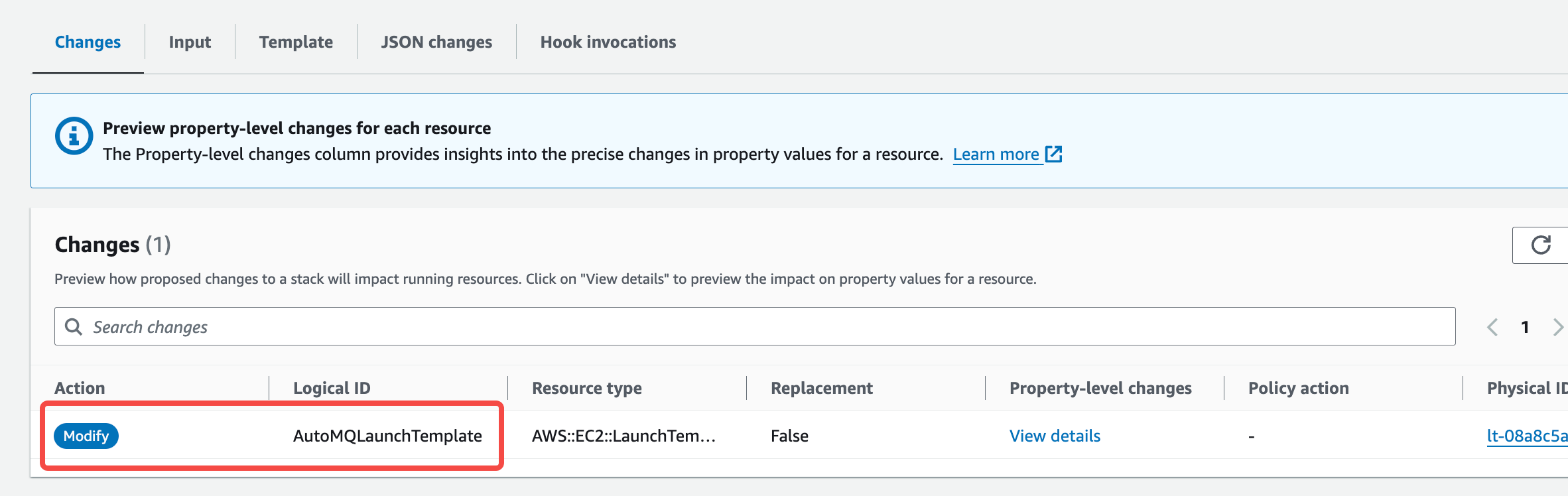
- Confirm the execution of the ChangeSet. Wait for the execution to complete and verify whether the upgrade results align with expectations.
Google Cloud
In the AutoMQ Cloud BYOC environment on GCP via Marketplace installation, since Marketplace does not currently offer a console page for upgrades, it is advised to upgrade versions using the gcloud CLI.Steps
- Locally, use the gcloud CLI to log into the cloud account linked with the environment console, or a sub-account with authorized operational capabilities.
- Create New Version System Disk. Check the AutoMQ version logs to determine the environment version that needs an upgrade. Use the following command as a guideline to create a system disk for the new version of the console VM.
- disk_name: You can customize the name of the system disk.
- image: The name of the image used by the system disk. Here, you need to input the corresponding value based on the version number, such as “projects/automq-public/global/images/automq-control-center-prod-7-3-11-x86-64”, replacing 7-3-11 with the appropriate X.Y.Z version number.
- Zone: Enter the name of the zone where the AutoMQ console is located.
- Stop the AutoMQ Console Virtual Machine. Go to the Compute Engine console and find the virtual machine named AutoMQ Console. Run the following command to power it off.
- instance_name: Enter the instance name in the AutoMQ console.
- Zone: Enter the name of the zone where the AutoMQ console is located.
- Unmount the Old System Disk.
- instance_name: Enter the instance name in the AutoMQ console.
- disk: Enter the current system disk name from the AutoMQ Console.
- Mount the new system disk.
- instance_name: Enter the instance name in the AutoMQ console.
- disk: Enter the new system disk name from the AutoMQ Console. This is the name of the system disk created in step 1.
- Zone: Enter the name of the zone where the AutoMQ console is located.
- Restart the AutoMQ Console.
- instance_name: Enter the instance name in the AutoMQ console.
- Zone: Enter the name of the zone where the AutoMQ console is located.
- Once the upgrade is complete and verified to meet expectations, you can delete the system disk of the previous version. After deletion, rolling back to the previous version will not be possible.
- disk_name: Enter the system disk name of the previous version in the AutoMQ console.
- Zone: Enter the name of the zone where the AutoMQ console is located.
